Github项目源码地址:https://github.com/mingtao66/image
准备工作
- 开通阿里云图片分割服务
- 创建一个上海区域的OSS bucket
- 获取阿里云密钥
登录阿里云控制台:https://account.aliyun.com/login/login.htm
没有账号的注册一个账号
开通阿里云图片分割服务
打开页面:https://vision.console.aliyun.com/cn-shanghai/detail/imageseg
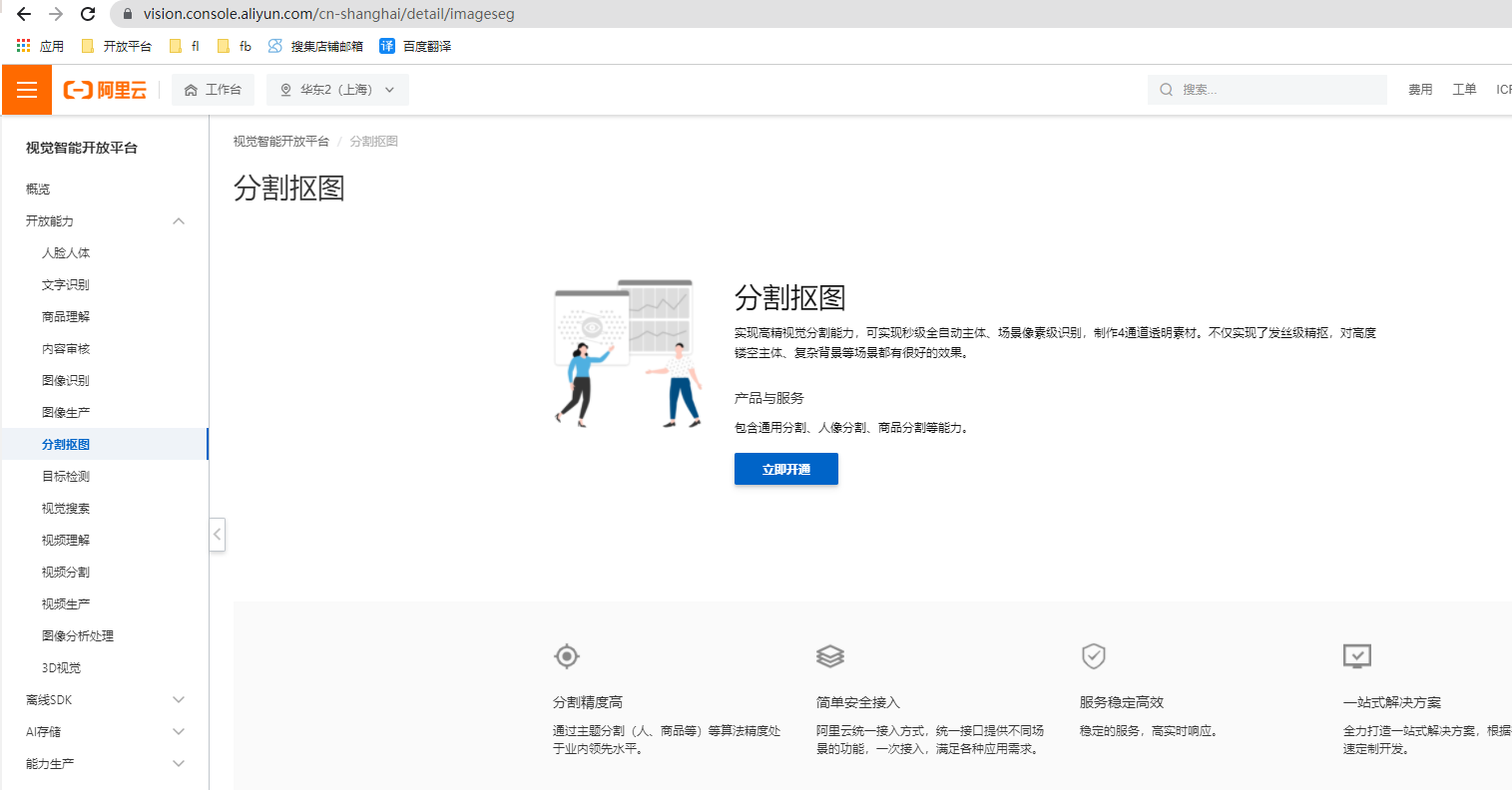
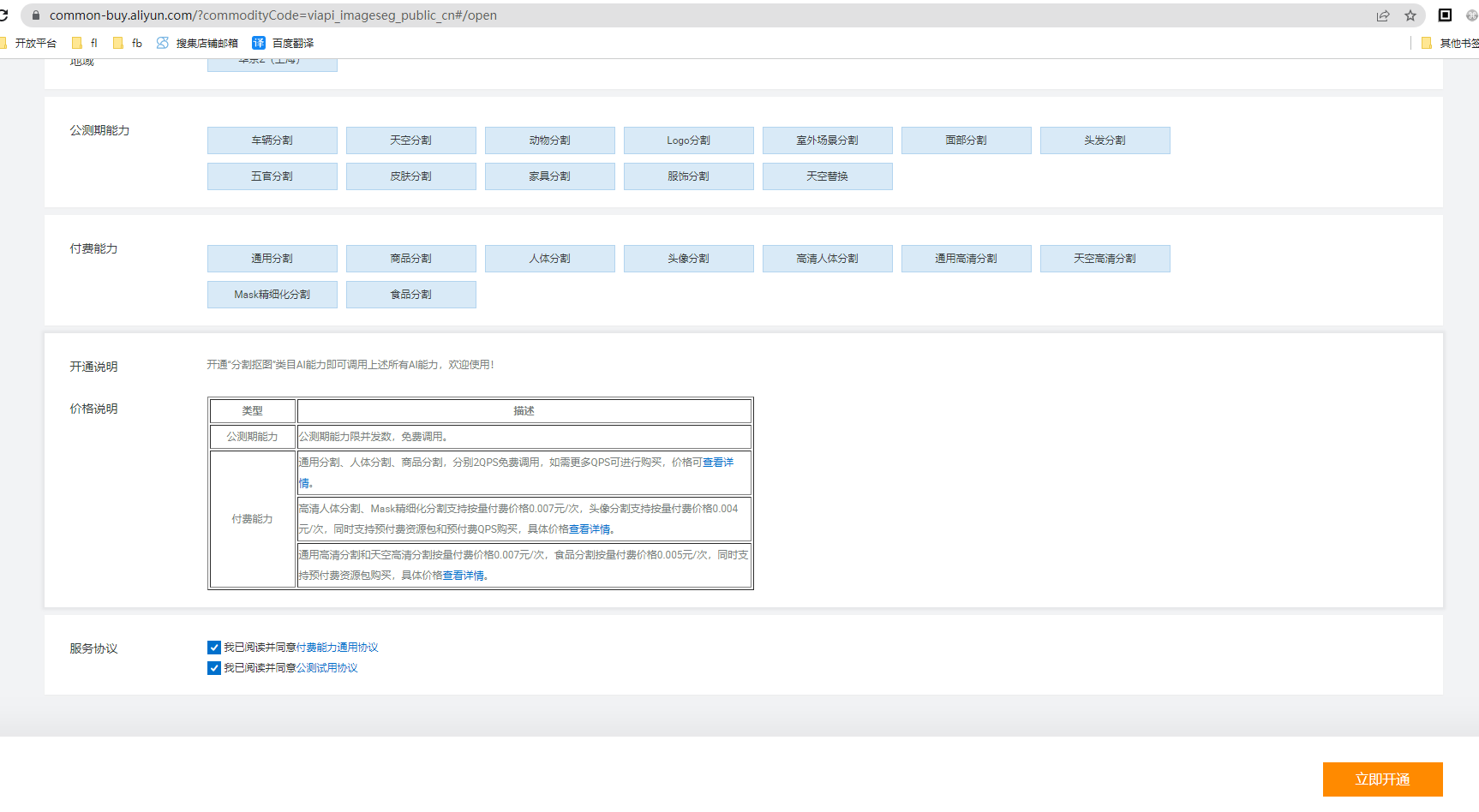
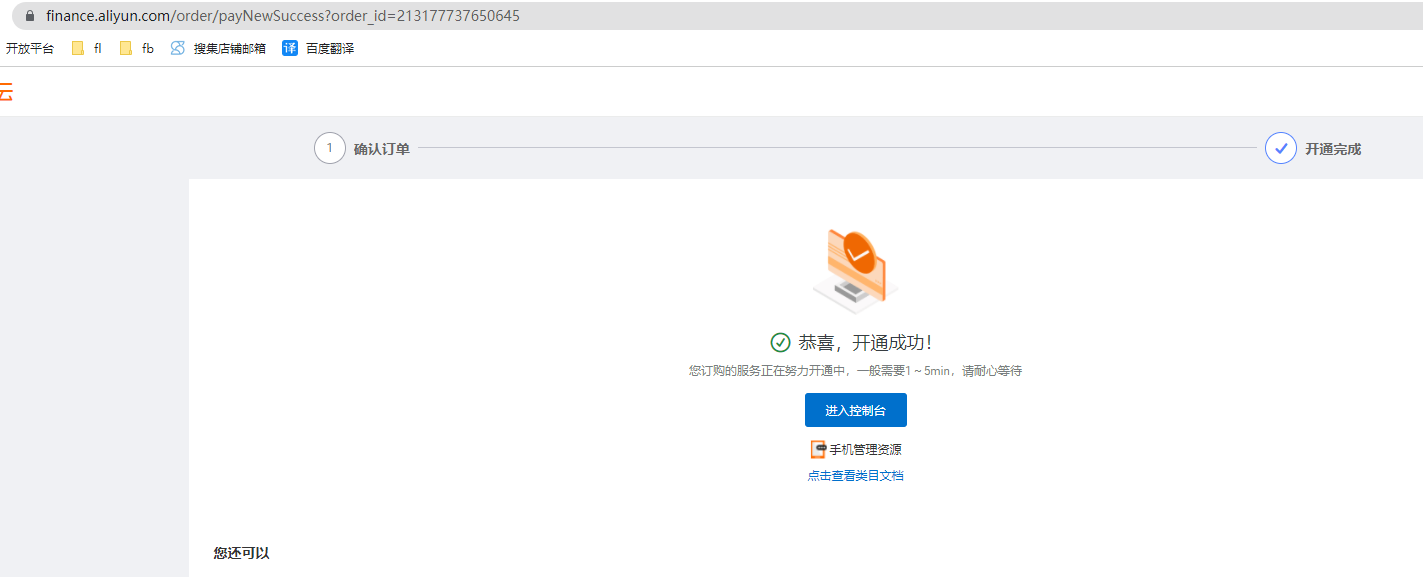
创建上海区域的OSS bucket
打开页面:https://oss.console.aliyun.com/bucket

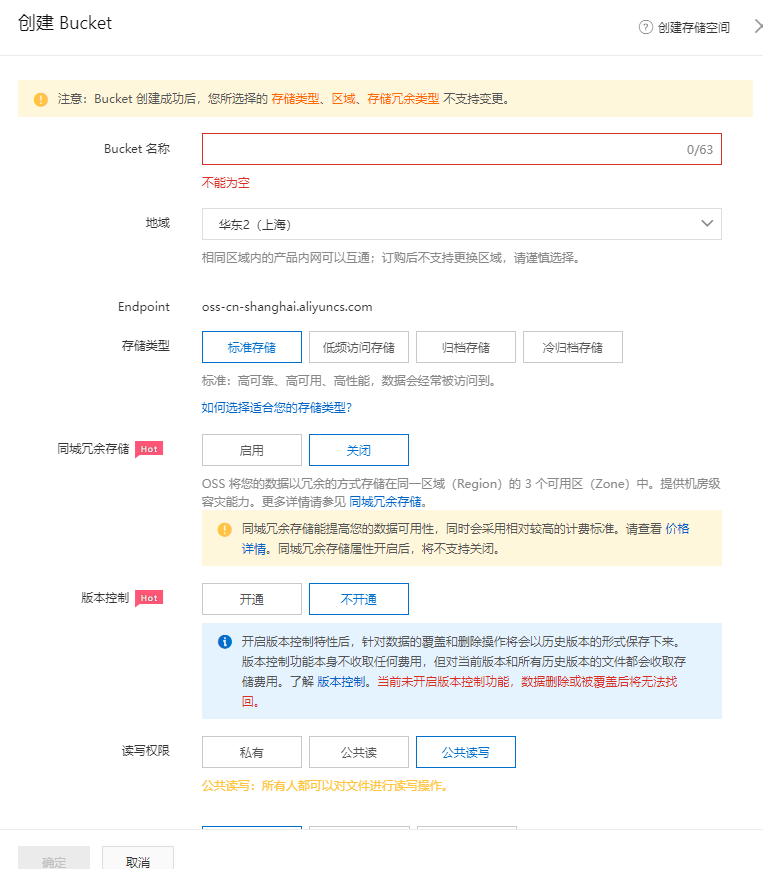
地域选择上海区域
读写权限选择公共读写
然后点击确定创建oss
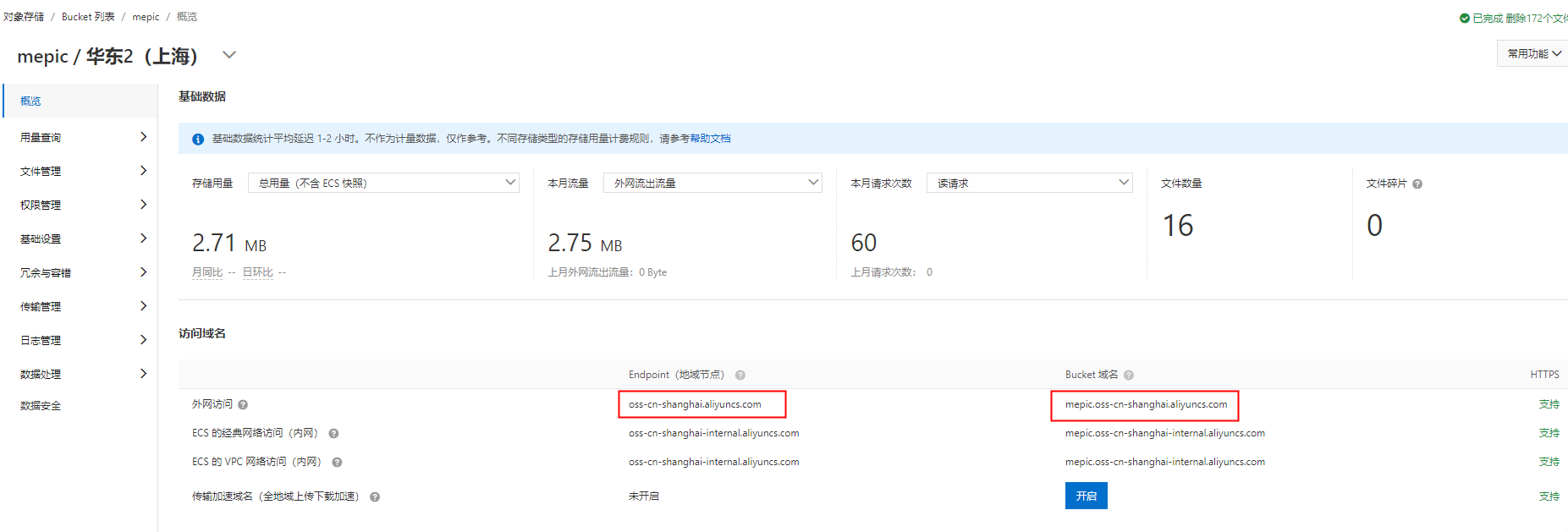
获取阿里云密钥
打开页面:https://ram.console.aliyun.com/manage/ak

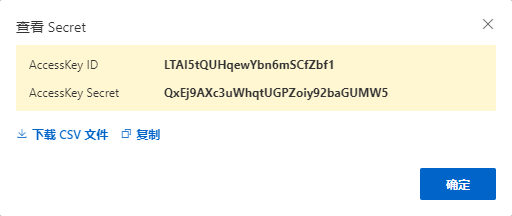
上次更新时间 13 3 月, 2023 at 09:59 上午
